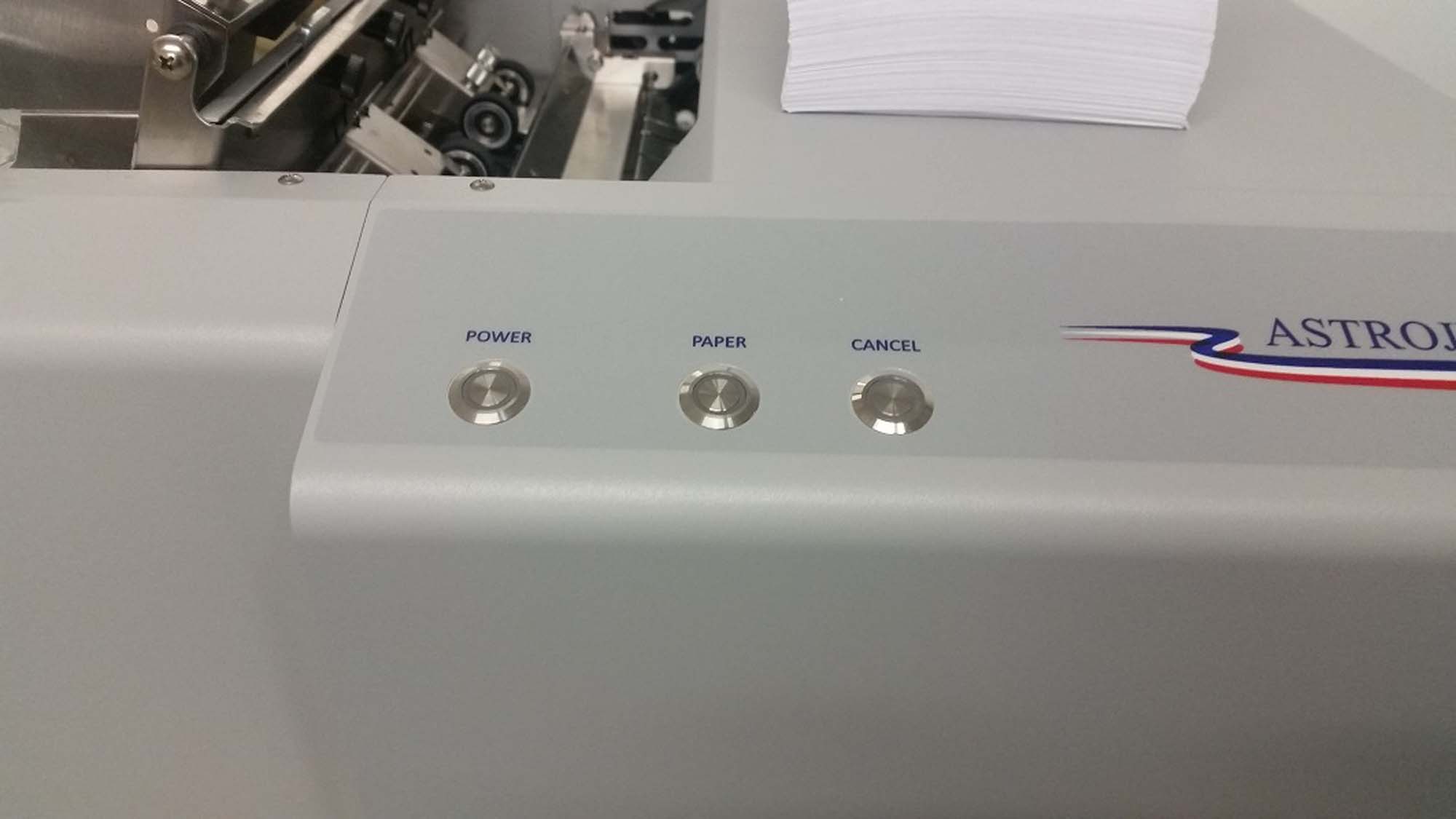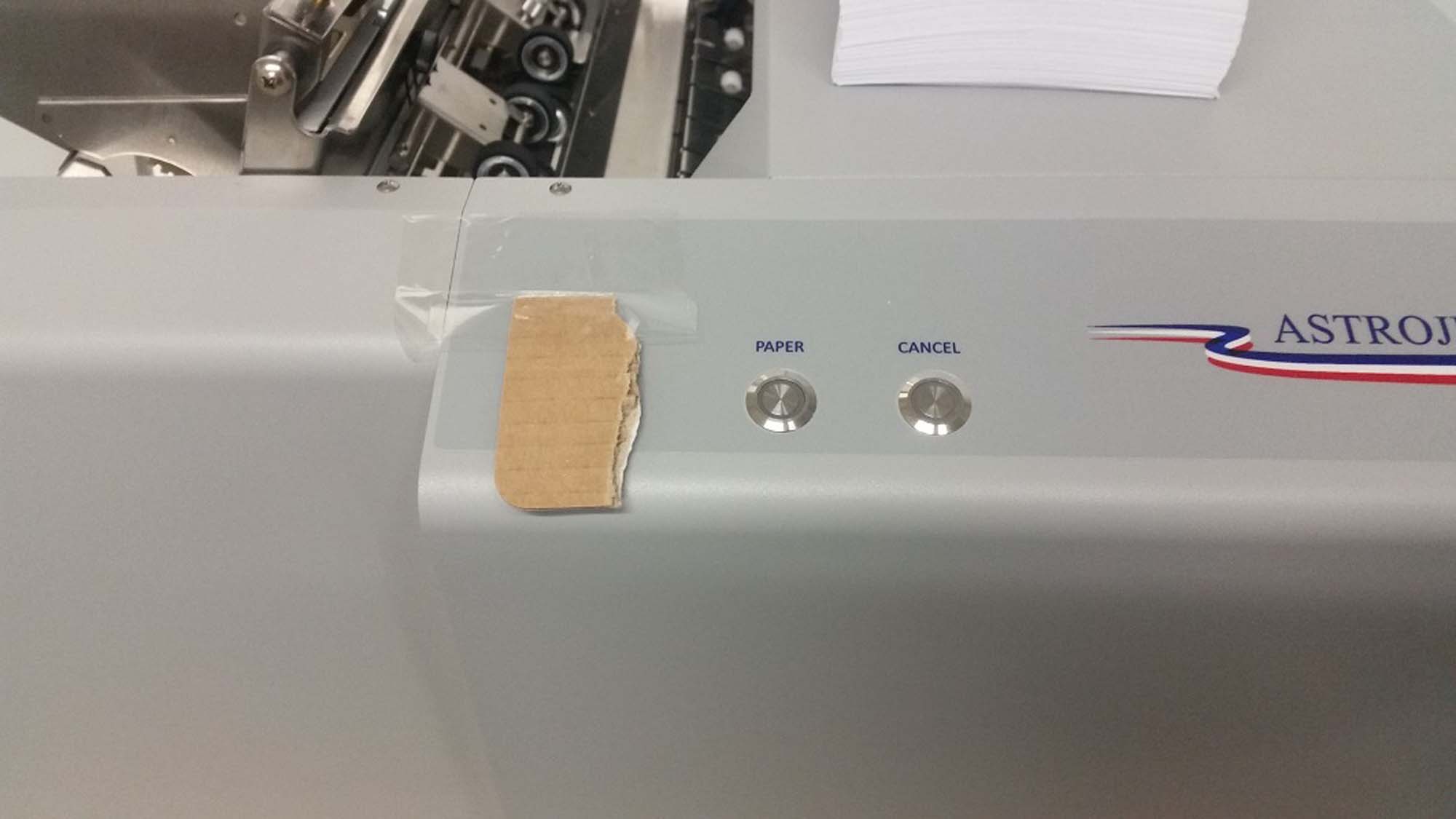About us › Forums › Machinery & Equipment › Astrojet M1 Edge › Power button next to Paper Button
Tagged: Astrojet M1 Edge, paper button, power button, placement
- This topic has 0 replies, 1 voice, and was last updated 7 years, 9 months ago by Mark Prosser.
- AuthorPosts
- May 28, 2018 at 4:52 pm #1817Mark ProsserModerator

Poor button placement which can result in the Power button being pressed when the Paper button should be pressed. The paper button is used for pausing and restarting print. The Power button is used to shutdown or start the machine.
In a high speed, fast production environment where client deadlines are getting shorter, there is less than a few inches between accidentally pressing the Power button and shutting down the printing mid-print, waiting for shutdown, waiting for restart, waiting for cleaning, finding what was last printing, waiting for spooling and finally printing to continue vs not doing that.
Obviously proper button placement would have been better considered by someone who has experience working in a fast paced production environment, where delays of minutes and even seconds can decide a job is completed same day or next day.
(Terrible) Temporary solution:

Permanent solution:
3D print a sliding cover, or physically relocate button to side of machine. - AuthorPosts
- You must be logged in to reply to this topic.